Campus Administration & Finance Leadership, along with the President’s Office, are harmonizing and cleaning the BuyWays Commodity Code structure to truly reflect our catalog and non-catalog purchases.
Using automation and internationally recognized codes, the harmonization will help increase efficiency and reduce errors when assigning commodity and account codes to your requisitions.
The new commodity code structure will took effect on Friday, December 1, 2023.
Why is the commodity code structure changing?
Currently, campuses utilize commodity codes in different ways impacting the ability to use the resulting data for decision making. The impact of the current commodity code structure includes:
- Duplicate commodity codes.
- Manual selection of commodity codes, including punchout orders.
- Mismatches between purchased goods & services and their commodity codes.
What are the benefits of the new commodity code structure?
Benefits include:
- University-wide consistency in the use of commodity codes.
- Automatic linking of commodity codes for punchout orders/purchases.
- Commodity code-driven account code options per requisition line.
- Reduction in commodity code & account code mismatch.
- Quality spend data available to Campus and UMPO Leaders.
See the Demo in Action
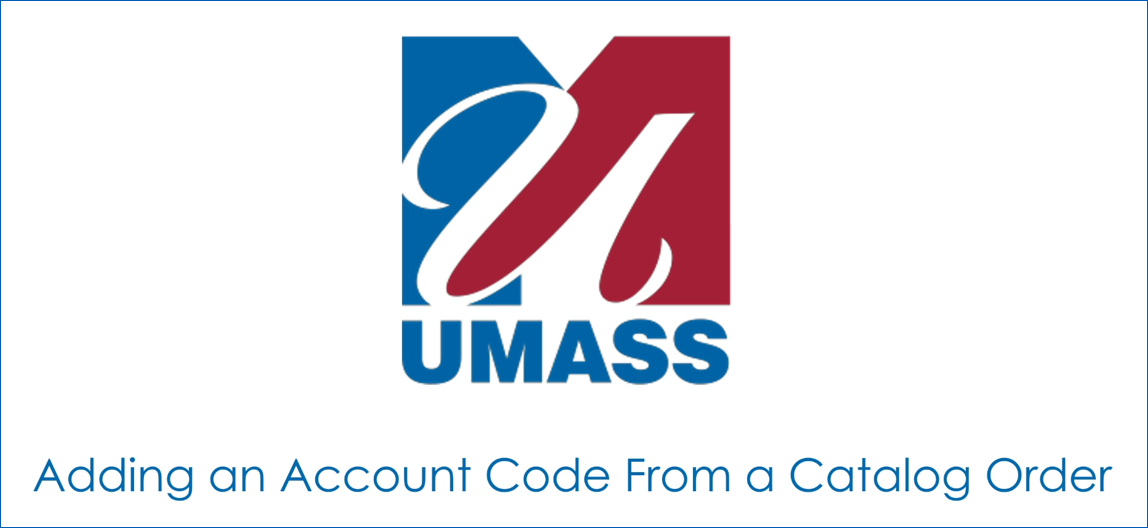
Frequently Asked Questions (FAQs)
Will we receive a list of Commodity Code descriptions and the account code that applies to it?
Yes, the Controllers from all campuses and the President’s Office are working to finalize the list and their descriptions. We will send out the full list once ready and it will be available on the Requisitions (Purchase Orders) and Commodity Code Harmonization webpages.
Will there be any changes to the current requisition process?
There may be a change to your requisition workflow which may add/remove additional approvers for your requisitions.
Now that we have to enter the account code at the line item, is there an easy way to copy the account code to all line items?
Yes! When you add the first account code a paper icon will appear that will let you copy the account code to other line items.
What will happen if I have default account codes that I have added to my profile?
You will still be able to have a default account code(s). However, if the account code does not match with the commodity code, you will get an error and will be forced to select the appropriate account code.
I can’t find the account code I normally use, what should I do?
Over 100 account codes have been revised to fit the new commodity code structure. Please send an email to your Controller’s Office if you have any questions about account codes that were changed.
Access the new Commodity & Account Code Crosswalk!
Explore the new crosswalk for a clear picture of the appropriate commodity and account code for your goods & services purchases. It's your guide to smarter resource allocation and informed financial decisions.
