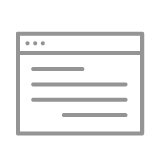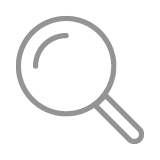Communicate with coworkers in real time from anywhere.
Key Features
Organized conversations
Direct messaging
Availability and “Do Not Disturb” settings
Robust search capabilities
Eligibility
Available only to the President's Office.
How to Access Slack
- New employees should open the invite sent via email and accept the agreement
- Download the desktop app using the Download option; do not use the Get it on Windows or Download on Mac App Store options
- Sign in to Slack with your UMass credentials
- Select the Workspace dropdown
- Select Open the Slack App, which will automatically open the workspace in your desktop app
- Review and follow our Slack Usage Guidelines along with any manager-specific guidelines.
Knowledge Articles
Search the Help community site for Knowledge articles regarding Slack.