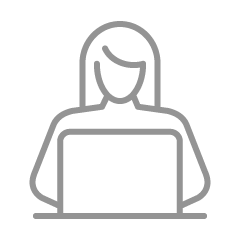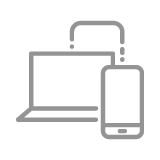Online access to Microsoft business and productivity apps including Outlook, Word, Excel, PowerPoint, and SharePoint.
Key Features
Access popular Office applications online and collaborate in real-time with colleagues
Install Office desktop applications on multiple personally-owned computers and mobile devices
Eligibility
Available only to the President's Office.
How to Access Office 365
To install Microsoft Office 365 on a personal device:
- Navigate to Office 365 and select Sign in
- Enter your UMass Credentials and select Sign in
- Select Install Office
- Select Office 365
- After the download has finished, double-click the downloaded file and follow the prompts to complete the installation