Secure file storage and sharing
Key Features
Secure storage and file sharing
Real-time, collaborative document editing using Office
Access files online and sync them to your computer
Eligibility
Available only to the President's Office.
How to Access Dropbox
- Navigate to Dropbox
- Enter your UMass email address and select Sign in
- On the UMass single sign-on page, enter your UMass credentials
- Select Login
Note: If this is your first time logging into Dropbox using your UMass email address, you should follow the First Time Login to Dropbox (SSO) How-To Guide.
Knowledge Articles
Search the Help community for Knowledge articles on Dropbox.
Resources on Dropbox.com

Self-Guided Learning
Learn how to use Dropbox with courses designed to fit around your busy schedule.
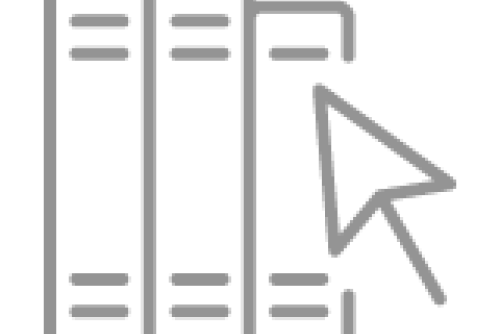
Virtual Training
Sign up for scheduled sessions to attend live training where your users will have the ability to ask questions throughout the session.
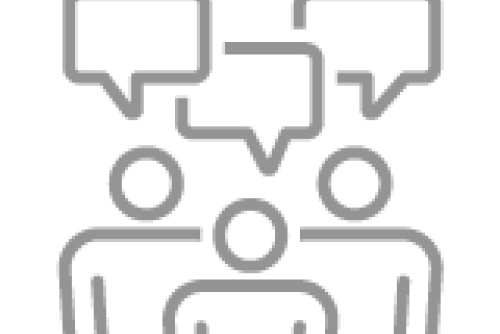
Dropbox Community
Meet other Dropbox users like you and get answers & discover new ways to use Dropbox.



