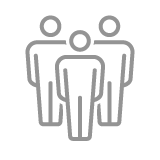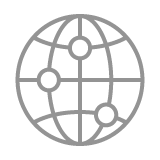Key Features
Host up to 300 participants
Connect from any device from any location
Record meetings to your local computer
In-meeting functions include participant chat and breakout rooms
Eligibility
Available only to the President's Office.
How to Access Zoom
- If this is your first time logging in, create your account by navigating to Zoom
- Select the Sign In button (the Secure Access Login page will open)
- Enter your UMass Credentials and login
Knowledge Articles
Search the Help community for Knowledge articles about Zoom.
Resources provided by Zoom

Explore Zoom Product Support Articles
Have a product-related question? Check out Zoom's Product Support articles before contacting the Help Desk.