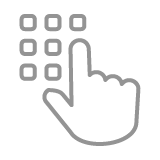Multi-factor authentication is an extra layer of security designed to ensure that you're the only person who can access your accounts, even if your password is stolen. You can verify your identity with a cell phone, landline, or a backup code.
Key Features
Reduces the risk of unauthorized access to your account and UMass systems
Use your mobile device, a landline phone, or backup codes to confirm login requests
Eligibility
Available to All Campuses.
How to Access Multi-Factor Authentication
- When you log into a UMass system or service that uses multi-factor authentication (MFA) you will be prompted to confirm your login using Duo
- During verification, you can check “remember me for 30 days” to stay logged in without having to confirm each time
- If it is your first time using MFA, check out the Frequently Asked Questions under the Resources section to help you get started