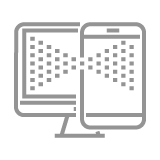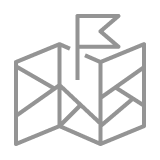Seamless, secure access to business critical environments from anywhere.
Key Features
Provides a high-definition experience on any device
Enables remote work
Eligibility
Available to all campuses.
How to Access Citrix Workspace
- Connect to Check Point VPN or access Citrix via your campus network.
- Navigate to Citrix Workspace
- Enter your Username and Password
- Select the Log On button
Knowledge Articles
Search the Help community site for Knowledge Articles on Citrix.